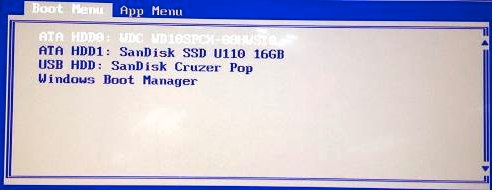Appuyer sur F12 lors du démarrage !!!!
Solution
- Attach the USB device to your system via any available USB port.
- Press and hold the Power Button for few seconds to turn off your system completely.
Note: For Windows 8/8.1/10, you need to restart your system first before proceed following steps. - Power on your system. Press F12 button immediately as Thinkpad logo appears.
- You should see a menu pop up with a list of choices on it. Select your USB drive using arrow key and press Enter.
- Your system should now boot from the USB drive.